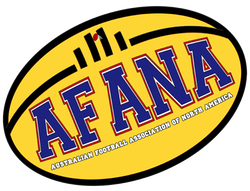To use the "smileys":
If you see a plain textbox for your comment (anonymous users not logged in):
- click on the triangle to open the "smiley" box and display all the choices
- click on the smiley you want to use... it will insert it into the edit box
If you see the fancy edit toolbar above the textbox with icons (available for logged in users):
- use the smiley icon on the bar by clicking on it to open a new window with the choices
- click on the smiley you want to use and it will insert it into the edit box
Also, for a full list of the smileys, you can get that by clicking on "Composition tips" on the left side menu and scrolling down to the smiley section. That guide will tell you the "shorthand" code needed to insert a smiley without using either of the above methods. For example, to get a clown fish symbol you would insert a colon, the word "nemo" and another colon.
If you have questions of general interest about smileys :geek:, you can reply to this post. If you have other questions about how the web site works, start a new thread. Thanks.